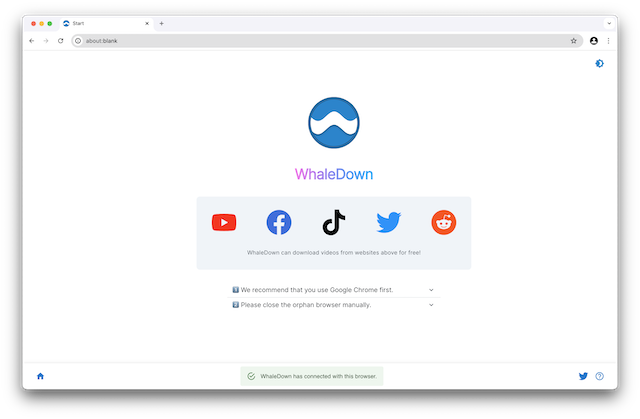WhaleDown for Desktop 2025.02.3
We're officially releasing the brand new WhaleDown for Desktop 2025.02.3. This is a completely rewritten version.
We've decided to push updates to all users starting today. Please refer to the changelog documentation for the changelog.
Compatibility
Due to the new data structure of WhaleDown 2025, its data is not compatible with WhaleDown 2024 and earlier versions.
But that doesn't mean data loss. When you switch back to the old version, you'll still be able to see your data (especially the download module).
You can keep using your previous license as long as it hasn't expired.
We've fixed a bug in the license storage path for WhaleDown 2024 and earlier versions. You'll need to reactivate your license.
Stability
After months of testing, we believe WhaleDown 2025 is stable even better than WhaleDown 2024 and previous versions. Our development team thanks all users who contributed to the tests.
If you find new bugs during use, please give us feedback promptly. Our development team will fix it as soon as possible.
Conclusion
We realized the development plans for Q1 and Q2 2025 in the roadmap ahead of schedule. We'll be working hard to develop new features for the rest of the year.